Layout
The foundational template of any given layout.
{% set content %}
<bolt-layout>
<bolt-layout-item>
<!-- Content goes here -->
</bolt-layout-item>
<bolt-layout-item>
<!-- Content goes here -->
</bolt-layout-item>
</bolt-layout>| Prop Name | Description | Type | Default Value | Option(s) |
|---|---|---|---|---|
|
attributes
|
A Drupal attributes object. Applies extra HTML attributes to the <bolt-layout> tag. |
object
| — |
|
|
content
|
Content of the layout. While anything can be passed, layout items are preferred. |
any
| — |
|
|
template
|
Select from a predefined set of layout templates. Numbers represent % of each layout item widths. The @from-* keywords mean "starting from a particular breakpoint". |
array[string]
| — |
|
|
gutter
|
Set the horizontal spacing in between layout items. |
string
|
medium
|
|
|
row_gutter
|
Set the vertical spacing in between layout items. |
string
|
medium
|
|
|
padding_top
|
Set the top padding of the layout. |
string
|
medium
|
|
|
padding_bottom
|
Set the bottom padding of the layout. |
string
|
medium
|
|
|
align_items
|
Control the horizontal alignment of all layout items. |
string
|
center
|
|
|
valign_items
|
Control the vertical alignment of all layout items. Unset is required for setting equal-height layout items, do not set this prop if that is the intention. |
string
| — |
|
|
full_bleed
|
Removes all outer spacing, allowing the layout to extend from edge to edge of its container. |
boolean
|
false
|
|
|
mask
|
Adds a masking layer in the shape of a chess piece that animaes once scrolled to. |
boolean
|
false
|
|
|
background
|
An absolute positioned element that renders as a background (image, video, or shapes) inside relative positioned containers. |
object
| — |
|
| Prop Name | Description | Type | Default Value | Option(s) |
|---|---|---|---|---|
|
attributes
|
A Drupal attributes object. Applies extra HTML attributes to the <bolt-layout-item> tag. |
object
| — |
|
|
content
|
Content of the layout item. |
any
| — |
|
|
valign_self
|
Control the vertical alignment of the layout item. This will ignore the vertical alignment set on the layout. |
string
| — |
|
|
order
|
Bring the layout item to the start or the end of the layout. Only use this if the order of layout items need to be adjusted at specific breakpoints. The @from-* keywords mean "starting from a particular breakpoint". The item order can be reset to the default order related to the HTML structure at larger breakpoint if needed. Use reset@from-* when the order should be default again. Please note that the reset option works only when first or last option is used. Do not laverage options for the same breakpoint like "first@from-small" and "reset@from-small" as this cannot work. |
array[string]
| — |
|
npm install @bolt/layouts-layout// Set up the layout items
{% set layout_items %}
{% include '@bolt-layouts-layout/layout-item.twig' with {
content: 'Layout item'
} only %}
{% include '@bolt-layouts-layout/layout-item.twig' with {
content: 'Layout item'
} only %}
{% endset %}
// Pass layout items to the content prop
{% include '@bolt-layouts-layout/layout.twig' with {
content: layout_items,
template: [
'67/33@from-small',
'75/25@from-medium',
],
} only %}<bolt-layout template="67/33@from-small 75/25@from-medium">
<bolt-layout-item>
<!-- Content goes here -->
</bolt-layout-item>
<bolt-layout-item>
<!-- Content goes here -->
</bolt-layout-item>
</bolt-layout>{% include '@bolt-layouts-layout/layout.twig' with {
template: [
'67/33@from-small',
'75/25@from-medium',
],
...
} only %}<bolt-layout template="67/33@from-small 75/25@from-medium">
<bolt-layout-item>
<!-- Content goes here -->
</bolt-layout-item>
<bolt-layout-item>
<!-- Content goes here -->
</bolt-layout-item>
</bolt-layout>// Set up nested layout
{% set nested_layout %}
{% set layout_items %}
{% include '@bolt-layouts-layout/layout-item.twig' with {
content: 'Layout item'
} only %}
{% include '@bolt-layouts-layout/layout-item.twig' with {
content: 'Layout item'
} only %}
{% endset %}
{% include '@bolt-layouts-layout/layout.twig' with {
content: layout_items,
template: [
'full-vertical-push-last-item',
],
} only %}
{% endset %}
// Pass nested layouts to parent layout
{% set layout_items %}
{% include '@bolt-layouts-layout/layout-item.twig' with {
content: nested_layout
} only %}
{% include '@bolt-layouts-layout/layout-item.twig' with {
content: nested_layout
} only %}
{% endset %}
{% include '@bolt-layouts-layout/layout.twig' with {
content: layout_items,
template: [
'halves@from-small',
],
} only %}<bolt-layout template="halves@from-small">
<bolt-layout-item>
<bolt-layout template="full-vertical-push-last-item">
<bolt-layout-item>
<!-- Content goes here -->
</bolt-layout-item>
<bolt-layout-item>
<!-- Content goes here -->
</bolt-layout-item>
</bolt-layout>
</bolt-layout-item>
<bolt-layout-item>
<bolt-layout template="full-vertical-push-last-item">
<bolt-layout-item>
<!-- Content goes here -->
</bolt-layout-item>
<bolt-layout-item>
<!-- Content goes here -->
</bolt-layout-item>
</bolt-layout>
</bolt-layout-item>
</bolt-layout>
// Set a background
{% set background %}
{% set image %}
{% include '@bolt-elements-image/image.twig' with {
background: true,
attributes: {
src: '/images/placeholders/backgrounds/background-light-tall.jpg'
},
} only %}
{% endset %}
{% include '@bolt-components-background/background.twig' with {
opacity: 'heavy',
fill: 'gradient',
items: [
image
]
} only %}
{% endset %}
// Pass the background to the background prop
{% include '@bolt-layouts-layout/layout.twig' with {
background: background,
attributes: {
class: 't-bolt-dark',
},
...
} only %}<bolt-layout class="t-bolt-dark">
<!-- Background image goes here before layout items -->
<bolt-layout-item>
<!-- Content goes here -->
</bolt-layout-item>
<bolt-layout-item>
<!-- Content goes here -->
</bolt-layout-item>
</bolt-layout>{% include '@bolt-layouts-layout/layout.twig' with {
gutter: 'large',
row_gutter: 'small',
...
} only %}<bolt-layout gutter="large" row-gutter="small">
<bolt-layout-item>
<!-- Content goes here -->
</bolt-layout-item>
<bolt-layout-item>
<!-- Content goes here -->
</bolt-layout-item>
</bolt-layout>{% include '@bolt-layouts-layout/layout.twig' with {
padding_top: 'small',
padding_bottom: 'xlarge',
...
} only %}<bolt-layout padding-top="small" padding-bottom="xlarge">
<bolt-layout-item>
<!-- Content goes here -->
</bolt-layout-item>
<bolt-layout-item>
<!-- Content goes here -->
</bolt-layout-item>
</bolt-layout>{% include '@bolt-layouts-layout/layout.twig' with {
template: [
'75',
],
align_items: 'center',
...
} only %}<bolt-layout template="75" align-items="center">
<bolt-layout-item>
<!-- Content goes here -->
</bolt-layout-item>
</bolt-layout>{% include '@bolt-layouts-layout/layout.twig' with {
template: [
'halves',
],
valign_items: 'center',
...
} only %}<bolt-layout template="halves" valign-items="center">
<bolt-layout-item>
<!-- Content goes here -->
</bolt-layout-item>
</bolt-layout>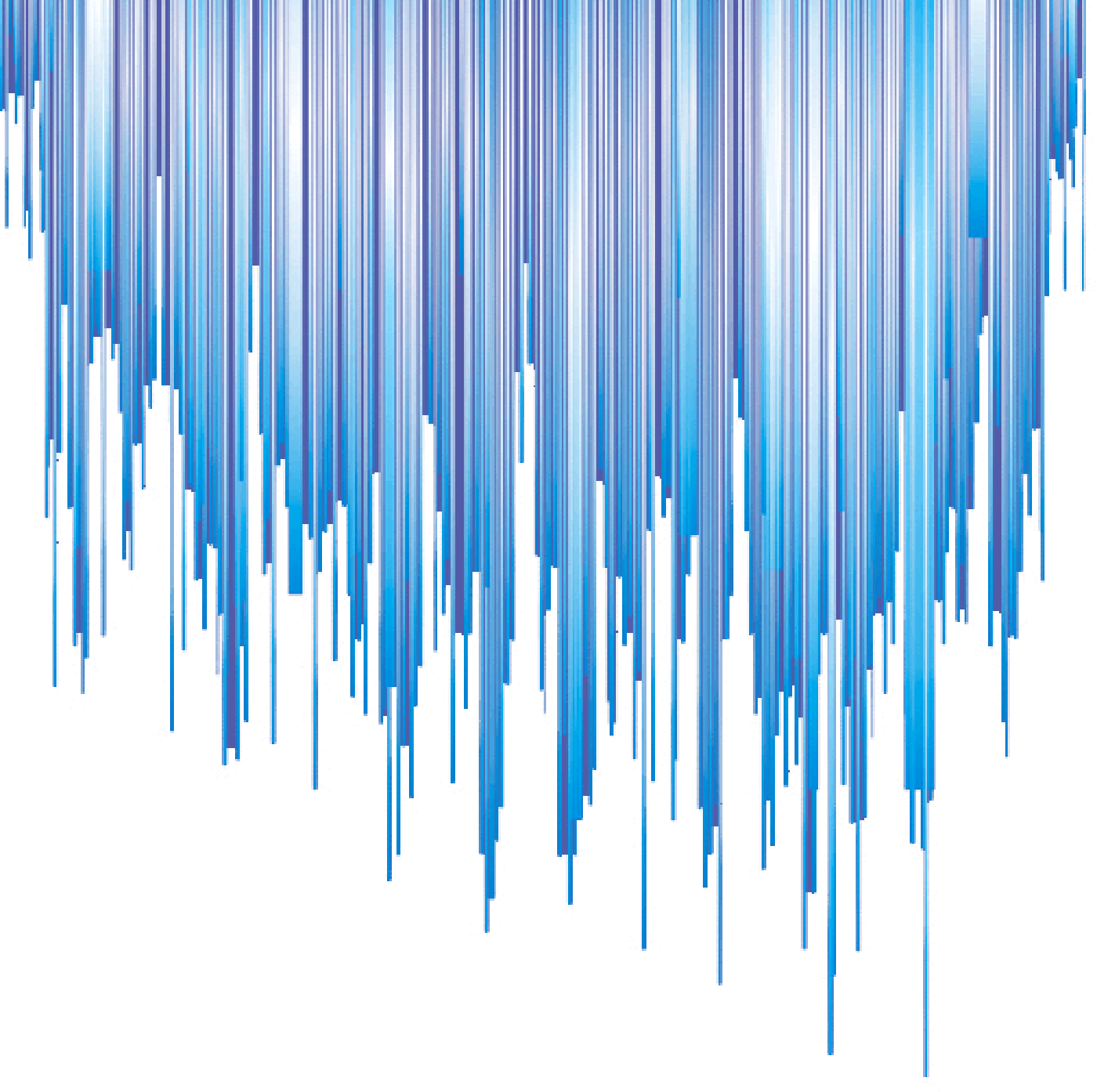

{% set layout_items %}
{% include '@bolt-layouts-layout/layout-item.twig' with {
content: 'Short item',
align_self: 'end',
} only %}
{% include '@bolt-layouts-layout/layout-item.twig' with {
content: 'Long item (Some more text to make this taller. Lorem ipsum dolor sit amet consectetur adipisicing elit. Nulla tenetur natus dolore recusandae incidunt odio quasi reiciendis fugiat nihil quod? Assumenda culpa, cupiditate debitis ipsum excepturi tempora similique eum saepe!)'
} only %}
{% endset %}
{% include '@bolt-layouts-layout/layout.twig' with {
content: layout_items,
template: [
'halves',
],
} only %}<bolt-layout template="halves">
<bolt-layout-item align-self="end">
<!-- Shorter content goes here -->
</bolt-layout-item>
<bolt-layout-item>
<!-- Longer content goes here -->
</bolt-layout-item>
</bolt-layout>{% set layout_items %}
{% include '@bolt-layouts-layout/layout-item.twig' with {
content: 'Layout item (this will come last once the viewport is larger than the small breakpoint)',
order: ['last@from-small'],
} only %}
{% include '@bolt-layouts-layout/layout-item.twig' with {
content: 'Layout item',
} only %}
{% include '@bolt-layouts-layout/layout-item.twig' with {
content: 'Layout item',
} only %}
{% endset %}
{% include '@bolt-layouts-layout/layout.twig' with {
content: layout_items,
template: [
'thirds@from-small',
],
} only %}<bolt-layout template="thirds@from-small">
<bolt-layout-item order="last@from-small">
<!-- Content goes here -->
</bolt-layout-item>
<bolt-layout-item>
<!-- Content goes here -->
</bolt-layout-item>
<bolt-layout-item>
<!-- Content goes here -->
</bolt-layout-item>
</bolt-layout>
This below is top-level bolt-layout with the full_bleed prop set to true. For this reason it hasn't got outer spaces, same as in nested bolt-layouts.
This is nested bolt-layout. Nested bolt-layouts have no paddings around by default. Lorem ipsum dolor sit, amet consectetur adipisicing elit. Distinctio consequuntur ipsam consectetur at, quod optio! Neque quo eligendi itaque enim non fugiat odit suscipit qui voluptatum accusantium provident, quis voluptates.
{% set nested_layout %}
{% set layout_items %}
{% include '@bolt-layouts-layout/layout-item.twig' with {
content: 'content'
} only %}
{% include '@bolt-layouts-layout/layout-item.twig' with {
content: 'content'
} only %}
{% endset %}
{% include '@bolt-layouts-layout/layout.twig' with {
content: layout_items,
template: [
'25/75@from-small'
],
} only %}
{% endset %}
{% include '@bolt-layouts-layout/layout.twig' with {
content: nested_layout,
template: [
'halves@from-small',
],
full_bleed: true,
} only %}<!-- Add prop to make top level layout behave like was nested -->
<bolt-layout template="halves@from-small" full-bleed>
<bolt-layout-item>
<!-- Add prop to make nested layout behave like was top level -->
<bolt-layout template="25/75@from-small">
<bolt-layout-item>
<!-- Content goes here -->
</bolt-layout-item>
<bolt-layout-item>
<!-- Content goes here -->
</bolt-layout-item>
</bolt-alyout>
</bolt-layout-item>
<bolt-layout-item>
<!-- Content goes here -->
</bolt-layout-item>
</bolt-layout>Scroll down to reveal the animation

A history of
AI innovation
Over 40 years ago, Alan Trefler developed some of the first AI agents capable of playing chess at an elite level.
He applied the same principles to tech and business to unlock radical agility as never before.
Scroll up to reveal the animation
{% include '@bolt-layouts-layout/layout.twig' with {
mask: true,
...
} only %}<bolt-layout mask>
<bolt-layout-item>
<!-- Content goes here -->
</bolt-layout-item>
<bolt-layout-item>
<!-- Content goes here -->
</bolt-layout-item>
</bolt-layout>
Hi, we're Pegasystems.
But you can call us Pega.
Looking for innovative software that crushes business complexity? A growing company with a deep commitment to our clients and communities? You've come to the right place.
6,000 global employees
3 regional HQs in North America, Europe, & Asia Pacific
250+ global partners
Dozens of culture & technology awards
{% set content %}
{% include '@bolt-components-headline/headline.twig' with {
text: "Hi, we're Pegasystems.<br />But you can call us Pega.",
tag: 'h1',
size: 'xxxlarge',
} only %}
{% include '@bolt-components-headline/subheadline.twig' with {
text: "Looking for innovative software that crushes business complexity? A growing company with a deep commitment to our clients and communities? You've come to the right place.",
tag: 'h2',
size: 'large',
} only %}
{% endset %}
{% set supplement %}
{% set video %}
<video-js
data-account="1900410236"
data-player="O3FkeBiaDz"
data-embed="default"
data-video-id="6236693947001"
data-media-duration
data-media-title
controls
class="c-base-video"></video-js>
{% endset %}
{% include '@bolt-elements-ratio/ratio.twig' with {
content: video,
ratio: 'wide'
} only %}
{% endset %}
{% set top_row_layout_items %}
{% include '@bolt-layouts-layout/layout-item.twig' with {
content: content
} only %}
{% include '@bolt-layouts-layout/layout-item.twig' with {
content: supplement
} only %}
{% endset %}
{% set tile_1 %}
{% include '@bolt-elements-image/image.twig' with {
attributes: {
alt: 'Image alt text',
src: '/images/content/icons/employees.png',
loading: 'eager',
width: 80,
height: 80,
attributes: {
class: 'u-bolt-margin-bottom-small',
},
},
} only %}
{% include '@bolt-components-headline/subheadline.twig' with {
text: '<strong>6,000</strong> global employees',
tag: 'h3',
size: 'large',
} only %}
{% endset %}
{% set tile_2 %}
{% include '@bolt-elements-image/image.twig' with {
attributes: {
alt: 'Image alt text',
src: '/images/content/icons/HQs.png',
loading: 'eager',
width: 80,
height: 80,
attributes: {
class: 'u-bolt-margin-bottom-small',
},
},
} only %}
{% include '@bolt-components-headline/subheadline.twig' with {
text: '<strong>3</strong> regional HQs in North America, Europe, & Asia Pacific',
tag: 'h3',
size: 'large',
} only %}
{% endset %}
{% set tile_3 %}
{% include '@bolt-elements-image/image.twig' with {
attributes: {
alt: 'Image alt text',
src: '/images/content/icons/partners.png',
loading: 'eager',
width: 80,
height: 80,
attributes: {
class: 'u-bolt-margin-bottom-small',
},
},
} only %}
{% include '@bolt-components-headline/subheadline.twig' with {
text: '<strong>250+</strong> global partners',
tag: 'h3',
size: 'large',
} only %}
{% endset %}
{% set tile_4 %}
{% include '@bolt-elements-image/image.twig' with {
attributes: {
alt: 'Image alt text',
src: '/images/content/icons/awards.png',
loading: 'eager',
width: 80,
height: 80,
attributes: {
class: 'u-bolt-margin-bottom-small',
},
},
} only %}
{% include '@bolt-components-headline/subheadline.twig' with {
text: '<strong>Dozens</strong> of culture & technology awards',
tag: 'h3',
size: 'large',
} only %}
{% endset %}
{% set middle_row_layout_items %}
{% include '@bolt-layouts-layout/layout-item.twig' with {
content: tile_1,
attributes: {
class: 'u-bolt-text-align-center',
}
} only %}
{% include '@bolt-layouts-layout/layout-item.twig' with {
content: tile_2,
attributes: {
class: 'u-bolt-text-align-center',
}
} only %}
{% include '@bolt-layouts-layout/layout-item.twig' with {
content: tile_3,
attributes: {
class: 'u-bolt-text-align-center',
}
} only %}
{% include '@bolt-layouts-layout/layout-item.twig' with {
content: tile_4,
attributes: {
class: 'u-bolt-text-align-center',
}
} only %}
{% endset %}
{% set bottom_row_layout_items %}
{% set button %}
{% include '@bolt-elements-button/button.twig' with {
content: 'Download corporate fact sheet',
attributes: {
href: '#!',
}
} only %}
{% endset %}
{% include '@bolt-layouts-layout/layout-item.twig' with {
content: button,
attributes: {
class: 'u-bolt-text-align-center',
}
} only %}
{% endset %}
{% set layout %}
{% set content %}
{% include '@bolt-layouts-layout/layout.twig' with {
content: top_row_layout_items,
gutter: 'large',
row_gutter: 'large',
valign_items: 'center',
template: [
'halves@from-medium'
]
} only %}
{% include '@bolt-layouts-layout/layout.twig' with {
content: middle_row_layout_items,
gutter: 'large',
padding_top: 'medium',
padding_bottom: 'medium',
template: [
'tiles@from-small'
]
} only %}
{% include '@bolt-layouts-layout/layout.twig' with {
content: bottom_row_layout_items,
} only %}
{% endset %}
{% include '@bolt-layouts-layout/layout-item.twig' with {
content: content,
} only %}
{% endset %}
{% set background %}
{% include '@bolt-elements-image/image.twig' with {
background: true,
attributes: {
alt: 'Image alt text',
src: '/images/placeholders/backgrounds/background-light.jpg',
loading: 'eager',
width: '100vw'
},
} only %}
{% endset %}
{% include '@bolt-layouts-layout/layout.twig' with {
content: layout,
padding_top: 'large',
padding_bottom: 'large',
background: background,
attributes: {
class: 't-bolt-gray-xlight'
}
} only %}
Artificial Intelligence
AI decision-making: Beyond the hype
Real-time AI isn’t just a trend – it’s a way to transform your customer experience. We’ve gathered experts, best practices, and examples to show you how.
As the technology evolves ... so increases the opportunity for brands to build higher-value relationships with consumers based on relevance and intimacy.
{% set content %}
{% include '@bolt-components-headline/eyebrow.twig' with {
text: 'Artificial Intelligence',
tag: 'p',
} only %}
{% include '@bolt-components-headline/headline.twig' with {
text: 'AI decision-making: Beyond the hype',
tag: 'h1',
size: 'xxxlarge',
} only %}
{% include '@bolt-components-headline/subheadline.twig' with {
text: 'Real-time AI isn’t just a trend – it’s a way to transform your customer experience. We’ve gathered experts, best practices, and examples to show you how.',
tag: 'h2',
size: 'xlarge',
} only %}
{% endset %}
{% set supplement %}
{% include '@bolt-components-blockquote/blockquote.twig' with {
logo: {
invert: true,
src: '/images/content/logos/logo-paypal.svg'
},
content: '<p>As the technology evolves ... so increases the opportunity for brands to build higher-value relationships with consumers based on relevance and intimacy.</p>',
author: {
name: 'Mark Taylor',
title: 'Chief Experience Officer, Digital Customer Experience Practice'
}
} only %}
{% endset %}
{% set layout_items %}
{% include '@bolt-layouts-layout/layout-item.twig' with {
content: content
} only %}
{% include '@bolt-layouts-layout/layout-item.twig' with {
content: supplement
} only %}
{% endset %}
{% set background %}
{% set image %}
{% include '@bolt-elements-image/image.twig' with {
background: true,
attributes: {
src: '/images/placeholders/backgrounds/background-light2.jpg'
},
} only %}
{% endset %}
{% include '@bolt-components-background/background.twig' with {
fill: 'solid',
items: [
image
]
} only %}
{% endset %}
{% include '@bolt-layouts-layout/layout.twig' with {
content: layout_items,
gutter: 'large',
row_gutter: 'small',
padding_top: 'large',
padding_bottom: 'large',
valign_items: 'center',
background: background,
template: [
'67/33@from-medium'
],
attributes: {
class: 't-bolt-black',
}
} only %}
Build from the center out
Feeling the need for speed and scalability? You can have both if you take a Center-out™ approach to structuring your technology – and avoid some common mistakes.
Get the ebook{% set content %}
{% include '@bolt-components-headline/headline.twig' with {
text: 'Build from the center out',
tag: 'h1',
size: 'xxxlarge',
} only %}
{% include '@bolt-components-headline/subheadline.twig' with {
text: 'Feeling the need for speed <em>and</em> scalability? You can have both if you take a Center-out™ approach to structuring your technology – and avoid some common mistakes.',
tag: 'h2',
size: 'xlarge',
} only %}
{% include '@bolt-elements-button/button.twig' with {
content: 'Get the ebook',
attributes: {
href: '#!',
}
} only %}
{% endset %}
{% set supplement %}
{% set video %}
<video-js
data-account="1900410236"
data-player="O3FkeBiaDz"
data-embed="default"
data-video-id="6154161119001"
data-media-duration
data-media-title
controls
class="c-base-video"></video-js>
{% endset %}
{% include '@bolt-elements-ratio/ratio.twig' with {
content: video,
ratio: 'wide'
} only %}
{% endset %}
{% set layout_items %}
{% include '@bolt-layouts-layout/layout-item.twig' with {
content: supplement,
order: ['last@from-medium']
} only %}
{% include '@bolt-layouts-layout/layout-item.twig' with {
content: content
} only %}
{% endset %}
{% set background %}
{% include '@bolt-elements-image/image.twig' with {
background: true,
attributes: {
alt: 'Image alt text',
src: '/images/placeholders/backgrounds/background-dark.jpg',
loading: 'eager',
width: '100vw'
},
} only %}
{% endset %}
{% include '@bolt-layouts-layout/layout.twig' with {
content: layout_items,
gutter: 'large',
row_gutter: 'small',
padding_top: 'large',
padding_bottom: 'large',
valign_items: 'center',
background: background,
template: [
'67/33@from-medium'
],
attributes: {
class: 't-bolt-navy'
}
} only %}
Engage with empathy. Adapt instantly.
Keeping pace with a changing market doesn’t have to be complicated. With Pega, you can hyper-personalize every interaction to stay timely and relevant – no matter what happens next.
{% set content %}
{% include '@bolt-components-headline/headline.twig' with {
text: 'Engage with empathy. Adapt instantly.',
tag: 'h1',
size: 'xxxlarge',
} only %}
{% include '@bolt-components-headline/subheadline.twig' with {
text: 'Keeping pace with a changing market doesn’t have to be complicated. With Pega, you can hyper-personalize every interaction to stay timely and relevant – no matter what happens next.',
tag: 'h2',
size: 'xlarge',
} only %}
{% include '@bolt-components-list/list.twig' with {
display: 'inline',
align: 'center',
separator: 'solid',
items: [
'<small>Exlpainer</small>',
'<small>0:16</small>',
],
} only %}
{% include '@bolt-elements-button/button.twig' with {
content: 'Watch it come to life',
attributes: {
href: '#!',
}
} only %}
{% endset %}
{% set layout_items %}
{% include '@bolt-layouts-layout/layout-item.twig' with {
content: content,
attributes: {
class: 'u-bolt-text-align-center'
}
} only %}
{% endset %}
{% set background %}
{% include '@bolt-elements-image/image.twig' with {
background: true,
attributes: {
alt: 'Image alt text',
src: '/images/placeholders/backgrounds/background-light.jpg',
loading: 'eager',
width: '100vw'
},
} only %}
{% endset %}
{% include '@bolt-layouts-layout/layout.twig' with {
content: layout_items,
padding_top: 'large',
padding_bottom: 'large',
background: background,
align_items: 'center',
template: [
'67@from-medium'
],
attributes: {
class: 't-bolt-gray-xlight'
}
} only %}
Mit Pega komplexe Abläufe genial einfach umsetzen
Nehmen Sie in einer sich rasant ändernden Welt eine Spitzenposition ein – dank besserer Entscheidungsfindung und höherer Produktivität.
{% set content %}
{% include '@bolt-components-headline/headline.twig' with {
text: 'Mit Pega komplexe Abläufe genial einfach umsetzen',
tag: 'h1',
size: 'xxxlarge',
} only %}
{% include '@bolt-components-headline/subheadline.twig' with {
text: 'Nehmen Sie in einer sich rasant ändernden Welt eine Spitzenposition ein – dank besserer Entscheidungsfindung und höherer Produktivität.',
tag: 'h2',
size: 'xlarge',
} only %}
{% set button_1 %}
{% include '@bolt-elements-button/button.twig' with {
content: 'Warum Pega?',
display: 'block',
attributes: {
href: '#!',
}
} only %}
{% endset %}
{% set button_2 %}
{% include '@bolt-elements-button/button.twig' with {
content: 'Entdecken Sie unsere Plattform',
display: 'block',
hierarchy: 'secondary',
attributes: {
href: '#!',
}
} only %}
{% endset %}
{% include '@bolt-components-list/list.twig' with {
display: 'inline@small',
spacing: 'small',
items: [
button_1,
button_2
]
} only %}
{% endset %}
{% set supplement %}
{% include '@bolt-elements-image/image.twig' with {
attributes: {
alt: 'Image alt text',
src: '/images/content/heroes/foreground-top.jpg',
loading: 'eager',
width: 1372,
height: 780,
style: 'display: block;'
},
} only %}
{% endset %}
{% set layout_items %}
{% include '@bolt-layouts-layout/layout-item.twig' with {
valign_self: 'start-offset',
content: supplement,
order: ['last@from-medium'],
} only %}
{% include '@bolt-layouts-layout/layout-item.twig' with {
content: content
} only %}
{% endset %}
{% include '@bolt-layouts-layout/layout.twig' with {
content: layout_items,
gutter: 'large',
row_gutter: 'large',
padding_top: 'large',
padding_bottom: 'large',
valign_items: 'center',
template: [
'halves@from-medium'
],
attributes: {
class: 't-bolt-gray-xlight'
}
} only %}

Ready to crush business complexity?
Our software helps you work smarter, simpler, and faster.
Let's go{% set content %}
{% include '@bolt-components-headline/headline.twig' with {
text: 'Ready to crush business complexity?',
tag: 'h1',
size: 'xxxlarge',
} only %}
{% include '@bolt-components-headline/subheadline.twig' with {
text: 'Our software helps you work smarter, simpler, and faster.',
tag: 'h2',
size: 'xlarge',
} only %}
{% include '@bolt-elements-button/button.twig' with {
content: 'Let\'s go',
attributes: {
href: '#!',
}
} only %}
{% endset %}
{% set supplement %}
{% include '@bolt-elements-image/image.twig' with {
attributes: {
alt: 'Image alt text',
src: '/images/content/heroes/foreground-go-graphic.png',
loading: 'eager',
width: 516,
height: 389,
},
} only %}
{% endset %}
{% set layout_items %}
{% include '@bolt-layouts-layout/layout-item.twig' with {
valign_self: 'start-offset',
content: supplement,
} only %}
{% include '@bolt-layouts-layout/layout-item.twig' with {
content: content
} only %}
{% endset %}
{% set background %}
{% include '@bolt-elements-image/image.twig' with {
background: true,
attributes: {
alt: 'Image alt text',
src: '/images/placeholders/backgrounds/background-light.jpg',
loading: 'eager',
width: '100vw'
},
} only %}
{% endset %}
{% include '@bolt-layouts-layout/layout.twig' with {
content: layout_items,
gutter: 'large',
row_gutter: 'large',
padding_top: 'large',
padding_bottom: 'large',
valign_items: 'center',
background: background,
template: [
'halves@from-medium'
],
attributes: {
class: 't-bolt-gray-xlight'
}
} only %}
One powerful portfolio of enterprise software. Limitless possibilities.
{% set content %}
{% include '@bolt-elements-image/image.twig' with {
attributes: {
alt: 'Alt text.',
src: '/images/content/icons/infinity.png',
width: '60%',
loading: 'eager'
},
} only %}
{% include '@bolt-components-headline/headline.twig' with {
text: 'One powerful portfolio of enterprise software. Limitless possibilities.',
tag: 'h1',
size: 'xlarge',
} only %}
{% set video %}
<video-js
data-account="1900410236"
data-player="O3FkeBiaDz"
data-embed="default"
data-video-id="5793474985001"
data-media-duration
data-media-title
controls
class="c-base-video"></video-js>
{% endset %}
{% include '@bolt-elements-ratio/ratio.twig' with {
content: video,
ratio: 'wide'
} only %}
<div style="margin-top: 80px; margin-bottom: 76px;">
<style>
#arrow-text {
text-decoration: none;
text-transform: uppercase;
font-weight: bold;
}
#down-arrow {
border: solid;
border-top-width: medium;
border-right-width: medium;
border-bottom-width: medium;
border-left-width: medium;
border-width: 0 2px 2px 0;
display: inline-block;
padding: 5px;
transform: rotate(45deg);
-webkit-transform: rotate(45deg);
}
</style>
<span id="arrow-text" class="c-bolt-text--xsmall">How far will infinity take you?</span>
<br />
<span id="down-arrow"></span>
</div>
{% endset %}
{% set background %}
{% include '@bolt-elements-image/image.twig' with {
background: true,
attributes: {
alt: 'Image alt text',
src: '/images/content/layout/background-infinity.jpg',
loading: 'eager',
width: '100vw'
},
} only %}
{% endset %}
{% set layout_items %}
{% include '@bolt-layouts-layout/layout-item.twig' with {
content: content,
attributes: {
class: 'u-bolt-text-align-center'
}
} only %}
{% endset %}
{% include '@bolt-layouts-layout/layout.twig' with {
content: layout_items,
padding_top: 'large',
padding_bottom: 'large',
align_items: 'center',
background: background,
template: [
'67@from-medium'
],
attributes: {
class: 't-bolt-navy'
}
} only %}
Pega in France
Your partner for digital transformation
Founded in 1983 in the United States, Pega is the leader in dedicated software for customer engagement and process automation. In 2010, Pega arrived in France with talented employees and an increased knowledge of the market and local specificities. Today Pega France is growing and is working to surround itself with the most innovative minds.
{% set content %}
{% include '@bolt-components-headline/headline.twig' with {
text: 'Pega in France',
tag: 'h1',
size: 'xxxlarge',
} only %}
{% include '@bolt-components-headline/subheadline.twig' with {
text: 'Your partner for digital transformation',
tag: 'h2',
size: 'xxlarge',
} only %}
{% include '@bolt-components-headline/subheadline.twig' with {
text: 'Founded in 1983 in the United States, Pega is the leader in dedicated software for customer engagement and process automation. In 2010, Pega arrived in France with talented employees and an increased knowledge of the market and local specificities. Today Pega France is growing and is working to surround itself with the most innovative minds.',
tag: 'h3',
size: 'large',
} only %}
{% set button_1 %}
{% include '@bolt-elements-button/button.twig' with {
content: 'Contact Us',
display: 'block',
attributes: {
href: '#!',
}
} only %}
{% endset %}
{% set button_2 %}
{% include '@bolt-elements-button/button.twig' with {
content: 'Join Us',
display: 'block',
hierarchy: 'secondary',
attributes: {
href: '#!',
}
} only %}
{% endset %}
{% include '@bolt-components-list/list.twig' with {
display: 'inline',
spacing: 'small',
items: [
button_1,
button_2
]
} only %}
{% endset %}
{% set layout_items %}
{% include '@bolt-layouts-layout/layout-item.twig' with {
content: content
} only %}
{% endset %}
{% set background %}
{% set image %}
{% include '@bolt-elements-image/image.twig' with {
background: true,
attributes: {
src: '/images/placeholders/backgrounds/background-busy.jpg'
},
} only %}
{% endset %}
{% include '@bolt-components-background/background.twig' with {
opacity: 'heavy',
focal_point: {
vertical: 'center',
horizontal: 'center'
},
items: [
image
]
} only %}
{% endset %}
{% include '@bolt-layouts-layout/layout.twig' with {
content: layout_items,
padding_top: 'xlarge',
padding_bottom: 'xlarge',
valign_items: 'center',
background: background,
template: [
'67/33@from-medium'
],
attributes: {
class: 't-bolt-navy-dark'
}
} only %}
The power of the low-code Pega Platform
Simplify and streamline to get work done
{% set content %}
{% include '@bolt-components-headline/headline.twig' with {
text: 'The power of the low-code Pega Platform',
tag: 'h1',
size: 'xxxlarge',
} only %}
{% include '@bolt-components-headline/subheadline.twig' with {
text: 'Simplify and streamline to get work done',
tag: 'h2',
size: 'xlarge',
} only %}
{% endset %}
{% set layout_items %}
{% include '@bolt-layouts-layout/layout-item.twig' with {
content: content,
attributes: {
class: 'u-bolt-text-align-center'
}
} only %}
{% endset %}
{% set background %}
{% include '@bolt-elements-image/image.twig' with {
background: true,
attributes: {
alt: 'Image alt text',
src: '/images/placeholders/backgrounds/background-dark.jpg',
loading: 'eager',
width: '100vw'
},
} only %}
{% endset %}
{% include '@bolt-layouts-layout/layout.twig' with {
content: layout_items,
background: background,
padding_top: 'large',
padding_bottom: 'large',
align_items: 'center',
template: [
'67@from-medium'
],
attributes: {
class: 't-bolt-navy'
}
} only %}